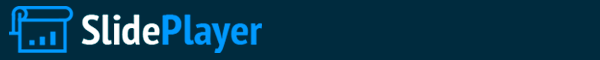
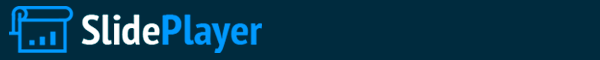
2000 Prentice Hall, Inc. All rights reserved. 1 Capitolo 3 - Functions Outline 3.1Introduction 3.2Program Components in C++ 3.3Math Library Functions 3.4Functions 3.5Function Definitions 3.6Function Prototypes 3.7Header Files 3.8Random Number Generation 3.9Example: A Game of Chance and Introducing enum 3.10Storage Classes 3.11Scope Rules 3.12Recursion 3.13Example Using Recursion: The Fibonacci Series 3.14Recursion vs. Iteration 3.15Functions with Empty Parameter Lists
2000 Prentice Hall, Inc. All rights reserved. 2 Capitolo 3 - Functions Outline 3.16Inline Functions 3.17References and Reference Parameters 3.18Default Arguments 3.19Unary Scope Resolution Operator 3.20Function Overloading 3.21Function Templates
2000 Prentice Hall, Inc. All rights reserved Introduction Divide and conquer –Construct a program from smaller pieces or components –Each piece more manageable than the original program
2000 Prentice Hall, Inc. All rights reserved Program Components in C++ Programs written by –combining new functions with prepackaged functions in the C++ standard library. –The standard library provides a rich collection of functions. Functions are invoked by a function call –A function call specifies the function name and provides information (as arguments) that the called function needs –Boss to worker analogy: A boss (the calling function or caller) asks a worker (the called function) to perform a task and return (i.e., report back) the results when the task is done.
2000 Prentice Hall, Inc. All rights reserved Program Components in C++ Function definitions –Only written once –These statements are hidden from other functions. –Boss to worker analogy: The boss does not know how the worker gets the job done; he just wants it done
2000 Prentice Hall, Inc. All rights reserved Math Library Functions Math library functions –Allow the programmer to perform common mathematical calculations –Are used by including the header file Functions called by writing functionName (argument) Example cout << sqrt( ); –Calls the sqrt (square root) function. The preceding statement would print 30 –The sqrt function takes an argument of type double and returns a result of type double, as do all functions in the math library
2000 Prentice Hall, Inc. All rights reserved Math Library Functions Function arguments can be –Constants sqrt( 4 ); –Variables sqrt( x ); –Expressions sqrt( sqrt( x ) ) ; sqrt( 3 - 6x );
2000 Prentice Hall, Inc. All rights reserved Functions Functions –Allow the programmer to modularize a program Local variables –Known only in the function in which they are defined –All variables declared in function definitions are local variables Parameters –Local variables passed when the function is called that provide the function with outside information
2000 Prentice Hall, Inc. All rights reserved Function Definitions Create customized functions to –Take in data –Perform operations –Return the result Format for function definition: return-value-type function-name( parameter-list ) { declarations and statements } Example : int square( int y) { return y * y; }
2000 Prentice Hall, Inc. All rights reserved. Outline Function prototype 2. Loop 3. Function definition Program Output 1// Fig. 3.3: fig03_03.cpp 2// Creating and using a programmer-defined function 3#include 4 5using std::cout; 6using std::endl; 7 8int square( int ); // function prototype 9 10int main() 11{ 12 for ( int x = 1; x <= 10; x++ ) 13 cout << square( x ) << " "; cout << endl; 16 return 0; 17} 18 19// Function definition 20int square( int y ) 21{ 22 return y * y; 23} Notice how parameters and return value are declared.
2000 Prentice Hall, Inc. All rights reserved. Outline Function prototype (3 parameters) 2. Input values 2.1 Call function 1// Fig. 3.4: fig03_04.cpp 2// Finding the maximum of three integers 3#include 4 5using std::cout; 6using std::cin; 7using std::endl; 8 9int maximum( int, int, int ); // function prototype 10 11int main() 12{ 13 int a, b, c; cout << "Enter three integers: "; 16 cin >> a >> b >> c; // a, b and c below are arguments to 19 // the maximum function call 20 cout << "Maximum is: " << maximum( a, b, c ) << endl;
2000 Prentice Hall, Inc. All rights reserved. Outline Function definition Program Output return 0; 23} 24 25// Function maximum definition 26// x, y and z below are parameters to 27// the maximum function definition 28int maximum( int x, int y, int z ) 29{ 30 int max = x; if ( y > max ) 33 max = y; if ( z > max ) 36 max = z; return max; 39} Enter three integers: Maximum is: 85 Enter three integers: Maximum is: 92 Enter three integers: Maximum is: 98
2000 Prentice Hall, Inc. All rights reserved Function Prototypes Function prototype –Function name –Parameters Information the function takes in –Return type Type of information the function passes back to caller (default int ) void signifies the function returns nothing –Only needed if function definition comes after the function call in the program Example: int maximum( int, int, int ); –Takes in 3 int s –Returns an int
2000 Prentice Hall, Inc. All rights reserved. 14 Convenzioni Notazionali Nomi di costante: interamente in maiuscolo –Es. UNO, SASSO, CARTA, GENNAIO, FEBBRAIO. Nomi di variabile: iniziale minuscola. –Es. mediaTotale, passivo, mese1, meseGennaio Nomi di funzione: iniziale minuscola –Es. fibonacci, fattoriale, f0, calcolaStipendio Nomi di tipo: iniziale maiuscola –Es. Mese, NumeroComplesso, Razionale
2000 Prentice Hall, Inc. All rights reserved Header Files Header files –Contain function prototypes for library functions –,, etc. –Load with #include Example: #include Custom header files –Defined by the programmer –Save as filename.h –Loaded into program using #include "filename.h"
2000 Prentice Hall, Inc. All rights reserved Random Number Generation rand function i = rand(); –Load –Generates a pseudorandom number between 0 and RAND_MAX (usually 32767) A pseudorandom number is a preset sequence of "random" numbers The same sequence is generated upon every program execution srand function –Jumps to a seeded location in a "random" sequence srand( seed ); srand( time( 0 ) ); //must include –time( 0 ) The time at which the program was compiled –Changes the seed every time the program is compiled, thereby allowing rand to generate random numbers
2000 Prentice Hall, Inc. All rights reserved Random Number Generation Scaling –Reduces random number to a certain range –Modulus ( % ) operator Reduces number between 0 and RAND_MAX to a number between 0 and the scaling factor –Example i = rand() % 6 + 1; Generates a number between 1 and 6
2000 Prentice Hall, Inc. All rights reserved. Outline Define loop 2. Output random number Program Output 1// Fig. 3.7: fig03_07.cpp 2// Shifted, scaled integers produced by 1 + rand() % 6 3#include 4 5using std::cout; 6using std::endl; 7 8#include 9 10using std::setw; 11 12#include 13 14int main() 15{ 16 for ( int i = 1; i <= 20; i++ ) { 17 cout << setw( 10 ) << ( 1 + rand() % 6 ); if ( i % 5 == 0 ) 20 cout << endl; 21 } return 0; 24} Notice rand() % 6. This returns a number between 0 and 5 (scaling). Add 1 to get a number between 1 and 6. Executing the program again gives the same "random" dice rolls
2000 Prentice Hall, Inc. All rights reserved. Outline Initialize seed 2. Input value for seed 2.1 Use srand to change random sequence 2.2 Define Loop 3. Generate and output random numbers 1// Fig. 3.9: fig03_09.cpp 2// Randomizing die-rolling program 3#include 4 5using std::cout; 6using std::cin; 7using std::endl; 8 9#include 10 11using std::setw; 12 13#include 14 15int main() 16{ 17 unsigned seed; cout << "Enter seed: "; 20 cin >> seed; 21 srand( seed ); for ( int i = 1; i <= 10; i++ ) { 24 cout << setw( 10 ) << 1 + rand() % 6; if ( i % 5 == 0 ) 27 cout << endl; 28 } return 0; 31}
2000 Prentice Hall, Inc. All rights reserved. Outline 20 Program Output Enter seed: Enter seed: Enter seed: Notice how the die rolls change with the seed.
2000 Prentice Hall, Inc. All rights reserved. 21 Monty Hall Descrizione Il gioco Monty Hall è così chiamato dal nome del conduttore di un gioco televisivo in cui un concorrente può vincere unauto indovinando la porta dietro la quale si trova lauto. Il giocatore sceglie una porta, allora il conduttore ne apre unaltra dietro la quale non si trova lauto. A questo punto del gioco, il giocatore può scegliere se cambiare la sua scelta con la terza porta.
2000 Prentice Hall, Inc. All rights reserved. 22 Progettazione Rappresentiamo le porte con i numeri da 1 a 3. Per fare in modo che il gioco non sia sempre uguale, utilizziamo la funzione rand() per scegliere in modo casuale la porta (e quindi il numero) dietro la quale nascondere lauto. Lalgoritmo dovrebbe eseguire le seguenti operazioni Stampa la spiegazione del gioco; Inizializza il seme per la generazione dei numeri casuali; Nascondi l'auto dietro una porta scelta in base ad un numero casuale estratto; Chiedi al giocatore di scegliere una porta; Determina la porta da aprire ed il cambio da proporre in base alla porta scelta ed a quella vincente; Proponi il cambio al giocatore ed acquisisci la sua scelta; Determina il risultato finale e comunicalo al giocatore.
2000 Prentice Hall, Inc. All rights reserved. 23 #include #include //#include #include using std::cout; using std::cin; using std::endl; void stampaIntroduzione(); void inizializzaSeme(); int estraiPortaACaso(); void determinaCambio(int, int, int &, int &) int scegli(); int vuoiCambiare(int, int); void risultatoFinale(int, int); int main() { int portaVincente, portaScelta, portaDaAprire, cambio; stampaIntroduzione(); inizializzaSeme(); portaVincente = estraiPortaACaso(); portaScelta= scegli(); determinaCambio(portaVincente, portaScelta, portaDaAprire, cambio);
2000 Prentice Hall, Inc. All rights reserved. 24 if (vuoiCambiare(portaDaAprire,cambio)) portaScelta = cambio; risultatoFinale(portaScelta,portaVincente); return 0; } void stampaIntroduzione() { cout<<" Questo è il gioco Monty Hall"<<endl; cout<<"Davanti a voi ci sono tre porte, una di esse ha dietro un'auto nuova. <<endl <<"Scegliete una di queste porte; "<<endl <<"Ne vedrete aperta un'altra dietro la quale non si trova l'auto " <<ed avrete la possibilità di cambiare la vostra scelta "<<endl; } void inizializzaSeme() { srand(time(0)); } int estraiPortaACaso() { int porta = 1+rand()%3; return porta; }
2000 Prentice Hall, Inc. All rights reserved. 25 int scegli() { int scelta; do { cout<<"quale porta scegliete? (1|2|3)"<<endl; cin>>scelta; } while(scelta !=1 && scelta !=2 && scelta != 3); return scelta; } void determinaCambio(int portaV, int portaS, int& portaA, int & c) { if (portaV == 1 && portaS == 1){ portaA = 3; c = 2;} if (portaV == 1 && portaS == 2){ portaA = 3; c = 1;} if (portaV == 1 && portaS == 3){ portaA = 2; c = 1;} if (portaV == 2 && portaS == 1){ portaA = 3; c = 2;} if (portaV == 2 && portaS == 2){ portaA = 1; c = 3;} if (portaV == 2 && portaS == 3){ portaA = 1; c = 2;} if (portaV == 3 && portaS == 1){ portaA = 2; c = 3;} if (portaV == 3 && portaS == 2){ portaA = 1; c = 3;} if (portaV == 3 && portaS == 3){ portaA = 2; c = 1;} }
2000 Prentice Hall, Inc. All rights reserved. 26 int vuoiCambiare(int portaA, int change) { char risposta; cout<<"Viene aperta la porta "<<portaA<< " e si mostra che dietro non c'e' l'auto "<<endl; do { cout<<" Volete cambiare la vostra scelta con la porta "<<change<<" (s|S,n|N) ?"<<endl; cin>>risposta; } while(risposta != 's' && risposta != 'S' && risposta != 'n' && risposta != 'N'); if (risposta == 's' || risposta == 'S') return 1; return 0; } void risultatoFinale(int portaS, int portaV) { cout<<"l'auto è dietro la porta "<<portaV<<endl; cout<<"Poichè la vostra scelta è stata " <<portaS<<endl; if (portaS==portaV) cout<<"Avete vinto l'auto! "<<endl; else cout<<"non avete vinto " <<endl; }
2000 Prentice Hall, Inc. All rights reserved. 27 Questo è il gioco Monty Hall Davanti a voi ci sono tre porte una di esse ha dietro un'auto nuova. Scegliete una di queste porte; Ne vedrete aperta un'altra dietro la quale non si trova l'auto ed avrete la possibilità di cambiare la vostra scelta quale porta scegliete? (1|2|3) 3 Viene aperta la porta 1 e si mostra che dietro non ce lauto Volete cambiare la vostra scelta con la porta 2? n Lauto è dietro la porta 2 Poichè la vostra scelta è stata 3 non avete vinto Output del programma
2000 Prentice Hall, Inc. All rights reserved. 28 Introducing enum Enumeration - set of integers with identifiers enum typeName { constant1, constant2 …}; –Constants start at 0 (default), incremented by 1 –Unique constant names –Example: enum Status {CONTINUE, WON, LOST}; Create an enumeration variable of type typeName –Variable is constant, its value may not be reassigned Status enumVar; // create variable enumVar = WON; // set equal to WON enumVar = 1; // ERROR Enumeration constants can have values pre-set enum Months { JAN = 1, FEB, MAR, APR, MAY, JUN, JUL, AUG, SEP, OCT, NOV, DEC}; –Starts at 1, increments by 1
2000 Prentice Hall, Inc. All rights reserved. 29 Sasso, carta e forbici Descrizione Sasso, carta e forbici è un famoso gioco in cui due giocatori, simultaneamente, devono scegliere sasso, carta oppure forbici, indicando con la mano un segno che li rappresenta. Il vincitore è il giocatore la cui scelta domina quella dellaltro in base alle seguenti regole: la carta domina il sasso le forbici tagliano la carta il sasso rompe le forbici
2000 Prentice Hall, Inc. All rights reserved. 30 Progettazione Utilizziamo due tipi enumerazione per rappresentare le scelte e il risultato: enum Scelta {SASSO, CARTA, FORBICI} enum Risultato{VINCE1, VINCE2, PARI} Uno schema per lalgoritmo è il seguente: 1. stampa spiegazione 2. acquisisci le scelte dei giocatori 3. confronta le scelte 4. comunica chi è il vincitore
2000 Prentice Hall, Inc. All rights reserved. 31 #include using std::cout; using std::cin; using std::endl; enum Scelta {SASSO,CARTA,FORBICI}; enum Risultato {VINCE1, VINCE2, PARI}; void stampaDescrizione(); Scelta acquisisciScelta(); Risultato confrontaScelte(Scelta, Scelta); void comunicaVincitore(Risultato); int main() { Scelta scelta1,scelta2; Risultato risultato; stampaDescrizione(); cout<< "giocatore 1: "<<endl; scelta1 = acquisisciScelta(); cout<< "giocatore 2: "<<endl; scelta2 = acquisisciScelta(); risultato = confrontaScelte(scelta1, scelta2); comunicaVincitore(risultato); return 0; }
2000 Prentice Hall, Inc. All rights reserved. 32 void stampaDescrizione() { cout<<"Questo è il famoso gioco Sasso, Carta o Forbici"<<endl; cout<<" Si gioca in due; i due giocatori devono scegliere simultaneamente" <<" una di queste tre cose: sasso, carta o forbici." << endl <<" Le seguenti regole stabiliscono chi è il vincitore "<<endl <<" la carta vince sul sasso "<<endl <<" il sasso rompe le forbici "<<endl <<" le forbici tagliano la carta"<<endl; }
2000 Prentice Hall, Inc. All rights reserved. 33 Scelta acquisisciScelta() { Scelta sceltaCorrente; int n; bool sceltaEffettuata = false; do { cout<< "scegli sasso(0), carta(1), o forbici(2): "; cin>>n; switch (n) { case 0: sceltaCorrente = SASSO; sceltaEffettuata = true; break; case 1: sceltaCorrente = CARTA; sceltaEffettuata = true; break; case 2: sceltaCorrente = FORBICI; sceltaEffettuata = true; break; default: cout<<"Errore "<<endl; } while (!sceltaEffettuata); return sceltaCorrente; }
2000 Prentice Hall, Inc. All rights reserved. 34 Risultato confrontaScelte( Scelta scelta1, Scelta scelta2) // versione 1 { Risultato risultato; if (scelta1 == scelta2) risultato = PARI; else if (scelta1 == SASSO) if (scelta2 == CARTA) risultato = VINCE2; else risultato = VINCE1; else if (scelta1 == CARTA) if (scelta2 == SASSO) risultato = VINCE1; else risultato = VINCE2; else //scelta1 == FORBICI if (scelta2 == SASSO) risultato = VINCE2; else risultato = VINCE1; return risultato; }
2000 Prentice Hall, Inc. All rights reserved. 35 Risultato confrontaScelte( Scelta scelta1, Scelta scelta2) // versione 2 { Risultato risultato; switch (scelta1) { case SASSO: switch (scelta2) { case SASSO: risultato = PARI; break; case FORBICI: risultato = VINCE1; break; case CARTA: risultato = VINCE2; break; } break; case FORBICI: switch (scelta2) { case SASSO: risultato = VINCE2; break;
2000 Prentice Hall, Inc. All rights reserved. 36 case FORBICI: risultato = PARI; break; case CARTA: risultato = VINCE1; break; } break; case CARTA: switch (scelta2) { case SASSO: risultato = VINCE1; break; case FORBICI: risultato = VINCE2; break; case CARTA: risultato = PARI; break; } break; } return risultato; }
2000 Prentice Hall, Inc. All rights reserved. 37 void comunicaVincitore(Risultato risultato) { if (risultato == PARI) cout<< " Avete pareggiato. "<<endl; else if (risultato == VINCE1) cout<<"Vince il giocatore1 "<<endl; else cout<<"Vince il giocatore1 "<<endl; } Output del programma Questo è il famoso gioco Sasso, Carta o Forbici. Si gioca in due; i due giocatori devono scegliere simultaneamente una di queste tre cose: sasso, carta o forbici. Le seguenti regole stabiliscono chi è il vincitore la carta vince sul sasso il sasso rompe le forbici le forbici tagliano la carta Giocatore1: Scegli sasso (0), carta (1), forbici(2): 1 Giocatore2: Scegli sasso (0), carta (1), forbici(2):1 Avete pareggiato.
38 Il gioco dei dadi CRAPS Descrizione Il gioco dei dadi CRAPS viene giocato con due dadi. Ogni volta che i dadi vengono gettati, ne vengono sommati i due numeri ottenuti; la somma sarà un intero compreso tra 2 e 12. Il giocatore vince immediatamente se ottiene come punteggio un 7 oppure un 11; perde immediatamente se ottiene 2, 3 oppure 12. Se il giocatore ottiene 4, 5, 6, 8, 9, 10 deve ricordare questo punteggio (sia P) e ripetere il lancio dei dadi finché vince ottenendo ancora come punteggio P oppure perde ottenendo un 7.
39 Progettazione Simuliamo il lancio dei dadi, utilizzando la funzione rand(). I passi che lalgoritmo dovrebbe eseguire sono i seguenti: Stampare la descrizione del gioco; Simulare il lancio dei dadi; Decidere in base al punteggio ottenuto se il giocatore ha vinto, perso o deve ritentare. Nel caso in cui sia necessario ritentare, rilanciare ripetutamente i dadi finchè non si ottiene un 7 oppure non si ottiene nuovamente il punteggio precedentemente.
40 #include using std::cout; using std::endl; enum Esito {VINCI, PERDI, RITENTA}; void inizializzaSeme(); int lanciaIDadi(); Esito determinaEsitoDelGioco( int punteggio ); void haiVinto(); void haiPerso(); void ritenta(int);
41 int main() { inizializzaSeme(); int punteggio = lanciaIDadi(); cout<<Hai ottenuto <<punteggio<<endl; Esito esito = determinaEsitoDelGioco(punteggio); if ( esito == VINCI) haiVinto(); else if (esito == PERDI) haiPerso(); else ritenta(punteggio); return 0; } void inizializzaSeme() { srand(time(0)); }
42 int lanciaIDadi() { int dado1 =1 + rand()%6; int dado2 =1 + rand()%6; int punti = dado1+dado2; return punti; } Esito determinaEsitoDelGioco(int punteggio) { Esito esito; if( punteggio == 7 || punteggio == 11) esito = VINCI; else if ( punteggio == 2 || punteggio ==3 || punteggio == 12) esito = PERDI; else esito = RITENTA; return esito; } void haiVinto() { cout << Hai Vinto <<endl; }
43 void haiPerso() { cout << Hai Perso <<endl; } void ritenta( int punteggio) { int punt =0; while ( punt != 7 && punt != punteggio ) { cout <<"Devi rilanciare i dadi "<<endl; punt = lanciaIDadi(); cout <<"Hai ottenuto " <<punt<<endl; } if (punt == punteggio) haiVinto(); else haiPerso(); }
2000 Prentice Hall, Inc. All rights reserved Storage Classes Storage class specifiers –Storage class Where object exists in memory –Scope Where object is referenced in program –Linkage Where an identifier is known Automatic storage –Object created and destroyed within its block –auto Default for local variables. Example: auto float x, y; –register Tries to put variables into high-speed registers –Can only be used with local variables and parameters
2000 Prentice Hall, Inc. All rights reserved Storage Classes Static storage –Variables exist for entire program execution –static Local variables defined in functions Keep value after function ends Only known in their own function –Extern Default for global variables and functions. Known in any function
2000 Prentice Hall, Inc. All rights reserved Identifier Scope Rules File scope –Defined outside a function, known in all functions –Examples include, global variables, function definitions and functions prototypes Function scope –Can only be referenced inside a function body –Only labels ( start:, case:, etc.) Block scope –Declared inside a block. Begins at declaration, ends at } –Variables, function parameters (local variables of function) –Outer blocks hidden from inner blocks if same variable name Function prototype scope –Identifiers in parameter list –Names in function prototype optional, and can be used anywhere
2000 Prentice Hall, Inc. All rights reserved. Outline Function prototypes 1.1 Initialize global variable 1.2 Initialize local variable 1.3 Initialize local variable in block 2. Call functions 3. Output results 1// Fig. 3.12: fig03_12.cpp 2// A scoping example 3#include 4 5using std::cout; 6using std::endl; 7 8void a( void ); // function prototype 9void b( void ); // function prototype 10void c( void ); // function prototype 11 12int x = 1; // global variable 13 14int main() 15{ 16 int x = 5; // local variable to main cout << "local x in outer scope of main is " << x << endl; { // start new scope 21 int x = 7; cout << "local x in inner scope of main is " << x << endl; 24 } // end new scope cout << "local x in outer scope of main is " << x << endl; a(); // a has automatic local x 29 b(); // b has static local x 30 c(); // c uses global x 31 a(); // a reinitializes automatic local x 32 b(); // static local x retains its previous value 33 c(); // global x also retains its value 34 x is different inside and outside the block. local x in outer scope of main is 5 local x in inner scope of main is 7 local x in outer scope of main is 5
2000 Prentice Hall, Inc. All rights reserved. Outline Define Functions 35 cout << "local x in main is " << x << endl; return 0; 38} 39 40void a( void ) 41{ 42 int x = 25; // initialized each time a is called cout << endl << "local x in a is " << x 45 << " after entering a" << endl; 46 ++x; 47 cout << "local x in a is " << x 48 << " before exiting a" << endl; 49} 50 51void b( void ) 52{ 53 static int x = 50; // Static initialization only 54 // first time b is called. 55 cout << endl << "local static x is " << x 56 << " on entering b" << endl; 57 ++x; 58 cout << "local static x is " << x 59 << " on exiting b" << endl; 60} 61 62void c( void ) 63{ 64 cout << endl << "global x is " << x 65 << " on entering c" << endl; 66 x *= 10; 67 cout << "global x is " << x << " on exiting c" << endl; 68} Local automatic variables are created and destroyed each time a is called. Local static variables are not destroyed when the function ends. Global variables are always accessible. Function c references the global x. local x in a is 25 after entering a local x in a is 26 before exiting a local static x is 50 on entering b local static x is 51 on exiting b global x is 1 on entering c global x is 10 on exiting c
2000 Prentice Hall, Inc. All rights reserved. Outline 49 Program Output local x in outer scope of main is 5 local x in inner scope of main is 7 local x in outer scope of main is 5 local x in a is 25 after entering a local x in a is 26 before exiting a local static x is 50 on entering b local static x is 51 on exiting b global x is 1 on entering c global x is 10 on exiting c local x in a is 25 after entering a local x in a is 26 before exiting a local static x is 51 on entering b local static x is 52 on exiting b global x is 10 on entering c global x is 100 on exiting c local x in main is 5
2000 Prentice Hall, Inc. All rights reserved Functions with Empty Parameter Lists Empty parameter lists –Either writing void or leaving a parameter list empty indicates that the function takes no arguments void print(); or void print( void ); –Function print takes no arguments and returns no value
2000 Prentice Hall, Inc. All rights reserved. Outline Function prototypes (take no arguments) 2. Call the functions 3. Function definitions Program Output 1// Fig. 3.18: fig03_18.cpp 2// Functions that take no arguments 3#include 4 5using std::cout; 6using std::endl; 7 8void function1(); 9void function2( void ); 10 11int main() 12{ 13 function1(); 14 function2(); return 0; 17} 18 19void function1() 20{ 21 cout << "function1 takes no arguments" << endl; 22} 23 24void function2( void ) 25{ 26 cout << "function2 also takes no arguments" << endl; 27} function1 takes no arguments function2 also takes no arguments Notice the two ways of declaring no arguments.
2000 Prentice Hall, Inc. All rights reserved References and Reference Parameters Call by value –Copy of data passed to function –Changes to copy do not change original –Used to prevent unwanted side effects Call by reference –Function can directly access data –Changes affect original Reference parameter alias for argument –& is used to signify a reference void change( int &variable ) { variable += 3; } –Adds 3 to the variable inputted int y = &x. –A change to y will now affect x as well
2000 Prentice Hall, Inc. All rights reserved. Outline Function prototypes 1.1 Initialize variables 2. Print x 2.1 Call function and print x 2.2 Print z 2.3 Call function and print z 3. Function Definition of squareByValue 1// Fig. 3.20: fig03_20.cpp 2// Comparing call-by-value and call-by-reference 3// with references. 4#include 5 6using std::cout; 7using std::endl; 8 9int squareByValue( int ); 10void squareByReference( int & ); 11 12int main() 13{ 14 int x = 2, z = 4; cout << "x = " << x << " before squareByValue\n" 17 << "Value returned by squareByValue: " 18 << squareByValue( x ) << endl 19 << "x = " << x << " after squareByValue\n" << endl; cout << "z = " << z << " before squareByReference" << endl; 22 squareByReference( z ); 23 cout << "z = " << z << " after squareByReference" << endl; return 0; 26} 27 28int squareByValue( int a ) 29{ 30 return a *= a; // caller's argument not modified 31} Notice the use of the & operator
2000 Prentice Hall, Inc. All rights reserved. Outline Function Definition of squareByReference Program Output x = 2 before squareByValue Value returned by squareByValue: 4 x = 2 after squareByValue z = 4 before squareByReference z = 16 after squareByReference 32 33void squareByReference( int &cRef ) 34{ 35 cRef *= cRef; // caller's argument modified 36}
2000 Prentice Hall, Inc. All rights reserved Inline Functions inline functions –Reduce function-call overhead –Asks the compiler to copy code into program instead of using a function call –Compiler can ignore inline –Should be used with small, often-used functions Example: inline double cube( const double s ) { return s * s * s; }
2000 Prentice Hall, Inc. All rights reserved Default Arguments If function parameter omitted, gets default value –Can be constants, global variables, or function calls –If not enough parameters specified, rightmost go to their defaults Set defaults in function prototype int defaultFunction( int x = 1, int y = 2, int z = 3 );
2000 Prentice Hall, Inc. All rights reserved. Outline Function prototype 2. Print default volume 2.1 Print volume with one parameter 2.2 Print with 2 parameters 2.3 Print with all parameters. 3. Function definition 1// Fig. 3.23: fig03_23.cpp 2// Using default arguments 3#include 4 5using std::cout; 6using std::endl; 7 8int boxVolume( int length = 1, int width = 1, int height = 1 ); 9 10int main() 11{ 12 cout << "The default box volume is: " << boxVolume() 13 << "\n\nThe volume of a box with length 10,\n" 14 << "width 1 and height 1 is: " << boxVolume( 10 ) 15 << "\n\nThe volume of a box with length 10,\n" 16 << "width 5 and height 1 is: " << boxVolume( 10, 5 ) 17 << "\n\nThe volume of a box with length 10,\n" 18 << "width 5 and height 2 is: " << boxVolume( 10, 5, 2 ) 19 << endl; return 0; 22} 23 24// Calculate the volume of a box 25int boxVolume( int length, int width, int height ) 26{ 27 return length * width * height; 28}
2000 Prentice Hall, Inc. All rights reserved. Outline 58 Program Output The default box volume is: 1 The volume of a box with length 10, width 1 and height 1 is: 10 The volume of a box with length 10, width 5 and height 1 is: 50 The volume of a box with length 10, width 5 and height 2 is: 100 Notice how the rightmost values are defaulted.
2000 Prentice Hall, Inc. All rights reserved Unary Scope Resolution Operator Unary scope resolution operator ( :: ) –Access global variables if a local variable has same name –not needed if names are different –instead of variable use ::variable
2000 Prentice Hall, Inc. All rights reserved. Outline Define variables 2. Print variables Program Output 1// Fig. 3.24: fig03_24.cpp 2// Using the unary scope resolution operator 3#include 4 5using std::cout; 6using std::endl; 7 8#include 9 10using std::setprecision; 11 12const double PI = ; 13 14int main() 15{ 16 const float PI = static_cast ( ::PI ); cout << setprecision( 20 ) 19 << " Local float value of PI = " << PI 20 << "\nGlobal double value of PI = " << ::PI << endl; return 0; 23} Local float value of PI = Global double value of PI = Notice the use of ::
2000 Prentice Hall, Inc. All rights reserved Function Overloading Function overloading –Having functions with same name and different parameters –Should perform similar tasks ( i.e., a function to square int s, and function to square float s). int square( int x) {return x * x;} float square(float x) { return x * x; } –Program chooses function by signature signature determined by function name and parameter types –Can have the same return types
2000 Prentice Hall, Inc. All rights reserved. Outline Define overloaded function 2. Call function Program Output 1// Fig. 3.25: fig03_25.cpp 2// Using overloaded functions 3#include 4 5using std::cout; 6using std::endl; 7 8int square( int x ) { return x * x; } 9 10double square( double y ) { return y * y; } 11 12int main() 13{ 14 cout << "The square of integer 7 is " << square( 7 ) 15 << "\nThe square of double 7.5 is " << square( 7.5 ) 16 << endl; return 0; 19} The square of integer 7 is 49 The square of double 7.5 is Functions have same name but different parameters
2000 Prentice Hall, Inc. All rights reserved Function Templates Function templates –Compact way to make overloaded functions –Keyword template –Keyword class or typename before every formal type parameter (built in or user defined) template // or template T square( T value1 ) { return value1 * value1; } –T replaced by type parameter in function call. int x; int y = square(x); If int, all T 's become int s Can use float, double, long...